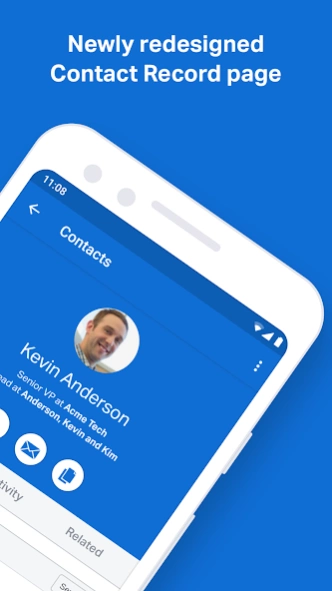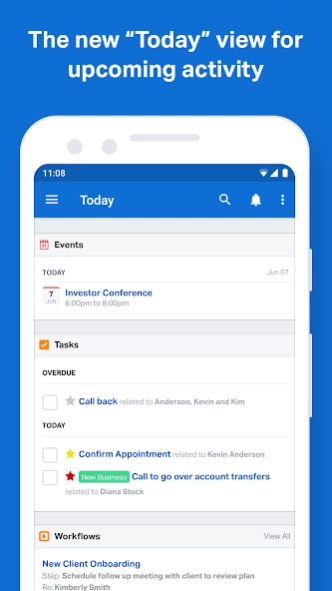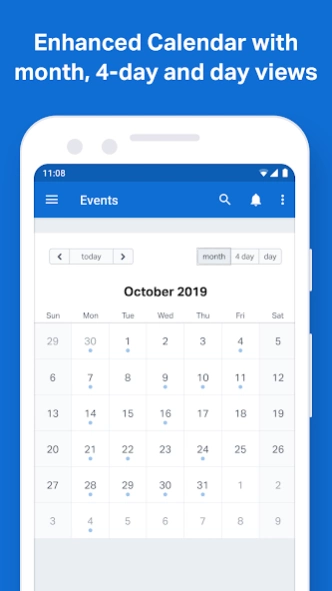Wealthbox 2.7.106
Free Version
Publisher Description
Wealthbox - CRM for Financial Advisors
Wealthbox is the companion mobile app to web-based Wealthbox CRM for financial advisors. Manage your client relationships with ease and stay up-to-date on activities within your firm with this full-featured CRM app.
Notable Features:
• A “Today View” that surfaces upcoming items that require your attention
• Newly redesigned Contact Record page with “Quick Actions” such as click-to-call, email, and photo uploading
• Portfolio integrations
• Access Google Maps on Contacts for turn-by-turn directions
• Redesigned calendar for month, 4-day, and single day views
• Simple and secure login with support for Autofill & Smart Lock
• Activity Stream to view updates and collaborate
• Contact Management to track notes about clients
• Task Management to organize your practice
• Calendaring with support for Google Calendar 2-way sync
• Opportunity Management to manage business
• Project Management to organize anything
• Full data-sync with web-based Wealthbox CRM
About Wealthbox
Wealthbox is a free app for Android published in the Office Suites & Tools list of apps, part of Business.
The company that develops Wealthbox is Wealthbox. The latest version released by its developer is 2.7.106.
To install Wealthbox on your Android device, just click the green Continue To App button above to start the installation process. The app is listed on our website since 2024-02-02 and was downloaded 2 times. We have already checked if the download link is safe, however for your own protection we recommend that you scan the downloaded app with your antivirus. Your antivirus may detect the Wealthbox as malware as malware if the download link to com.starburstlabs.wealthbox_android.prod is broken.
How to install Wealthbox on your Android device:
- Click on the Continue To App button on our website. This will redirect you to Google Play.
- Once the Wealthbox is shown in the Google Play listing of your Android device, you can start its download and installation. Tap on the Install button located below the search bar and to the right of the app icon.
- A pop-up window with the permissions required by Wealthbox will be shown. Click on Accept to continue the process.
- Wealthbox will be downloaded onto your device, displaying a progress. Once the download completes, the installation will start and you'll get a notification after the installation is finished.